Practice: GPM
GPM is a precipitation monitoring satellite of JAXA and NASA. Let's practice how to get and open it!
Let's install THOR.
THOR is an application software which let you view TRMM and GPM data easily. It's free. You can install it to Linux
https://arthurhou.pps.eosdis.nasa.gov/thorrelease.html
You can install it to Ubuntu Linux 20.04 like this:
mkdir ~/work_THOR cd ~/work_THOR wget http://archive.ubuntu.com/ubuntu/pool/main/g/glibc/multiarch-support_2.27-3ubuntu1.6_amd64.deb sudo dpkg -i multiarch-support_2.27-3ubuntu1.6_amd64.deb wget -c http://ftp.debian.org/debian/pool/main/libx/libxp/libxp6_1.0.2-2_amd64.deb sudo dpkg -i libxp6_1.0.2-2_amd64.deb wget https://pps.gsfc.nasa.gov/THOR/version_2.2/THOR_2.2_linux.zip unzip THOR_2.2_linux.zip cd orbit ./setupUNIX.sh vi orbitUNIX.sh (rewrite #!/bin/sh to #!/bin/bash) ./orbinUNIX.sh -e (exit)
Let's try downloading GPM data.
GPM data are free. You can get them at G-Portal site of JAXA.
First, you should get an account (user ID and password) of G-Portal.
Then you try this on your Ubuntu 20.04.
$ mkdir ~/work_GPM $ cd ~/work_GPM # Suppose your username is xxxxxxxx $ sftp -oPort=2051 xxxxxxxx@ftp.gportal.jaxa.jp xxxxxxxx@ftp.gportal.jaxa.jp's password: Connected to ftp.gportal.jaxa.jp. sftp> cd /standard/GPM/GPM.DPR/2A.Ku/07A/2022/06/25 sftp> pwd Remote working directory: /standard/GPM/GPM.DPR/2A.Ku/07A/2022/06/25 sftp> ls GPMCOR_KUR_2206250017_0149_047282_L2S_DU2_07A.h5 GPMCOR_KUR_2206250149_0322_047283_L2S_DU2_07A.h5 ... GPMCOR_KUR_2206252324_0057_047297_L2S_DU2_07A.h5 sftp> get GPMCOR_KUR_2206251104_1237_047289_L2S_DU2_07A.h5 sftp> (CTRL+D)
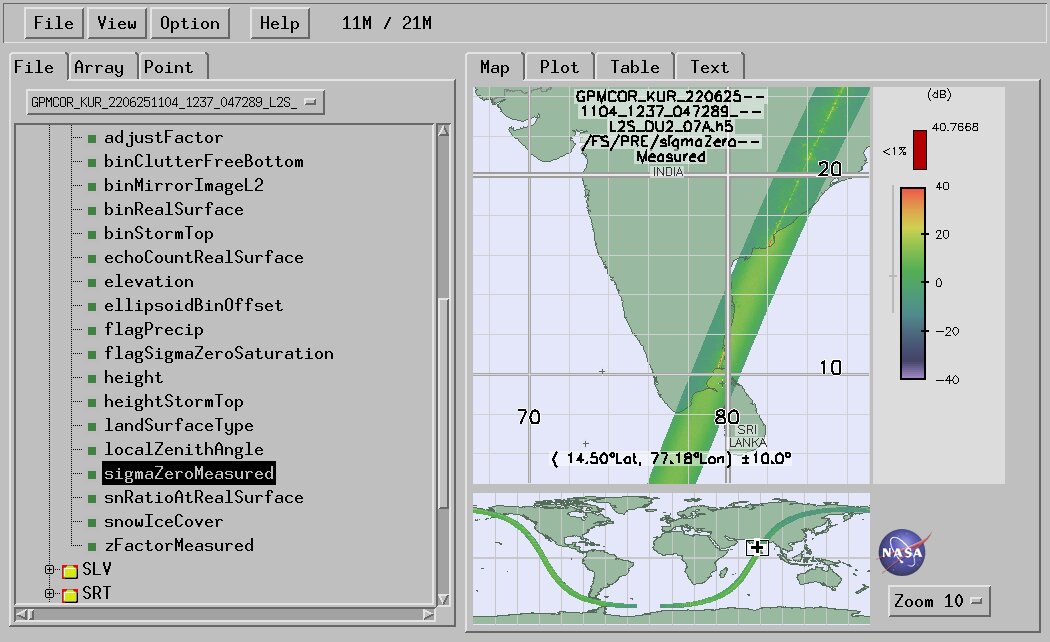
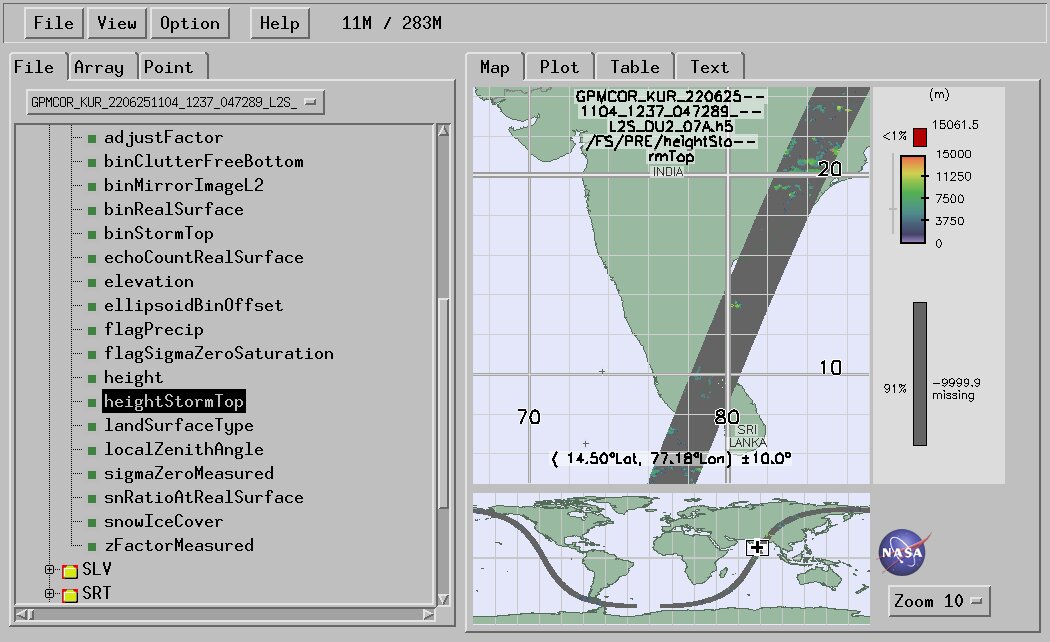
Keyword(s):
References: